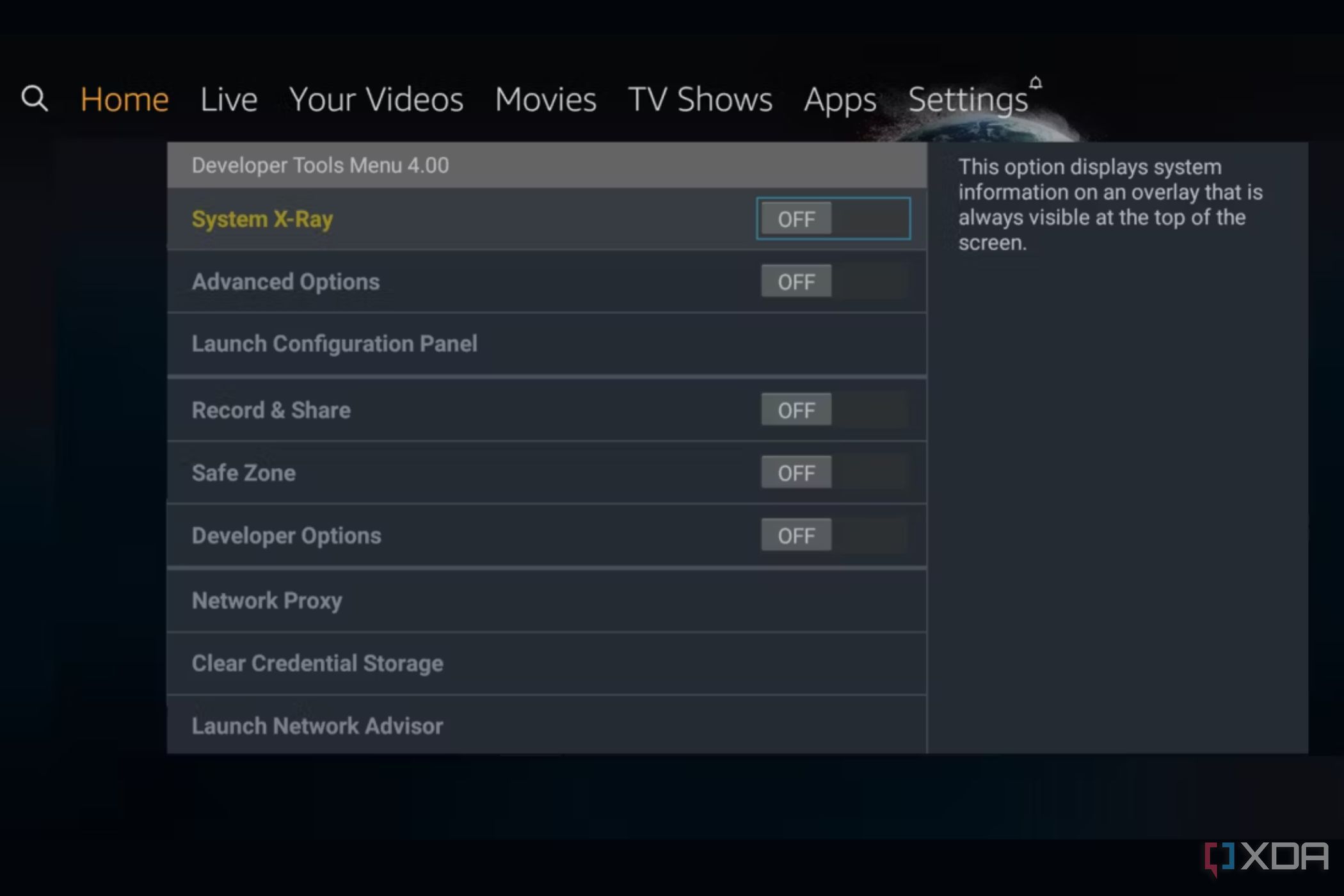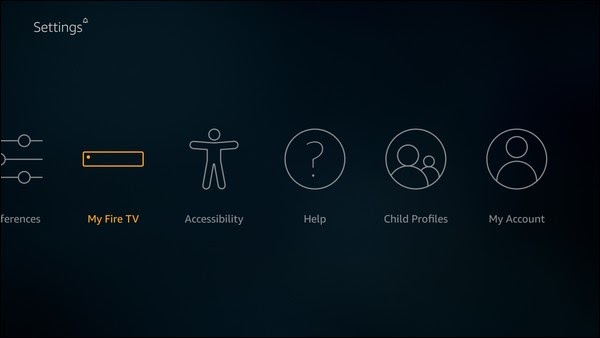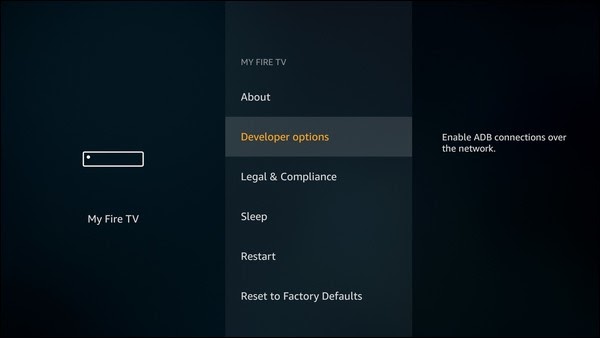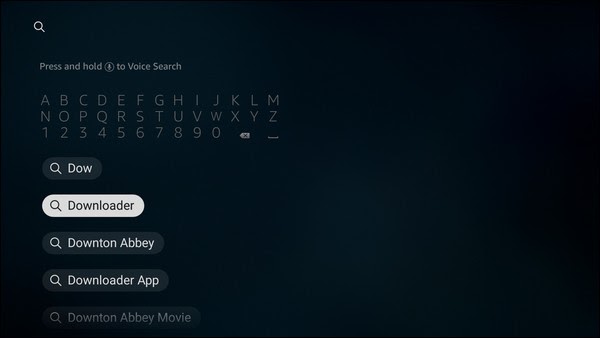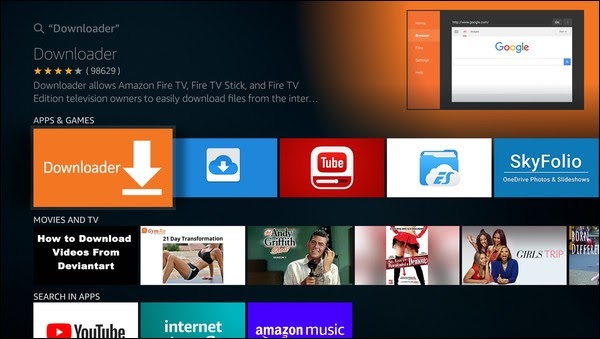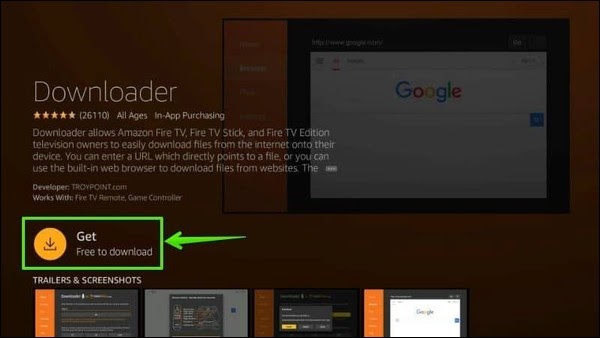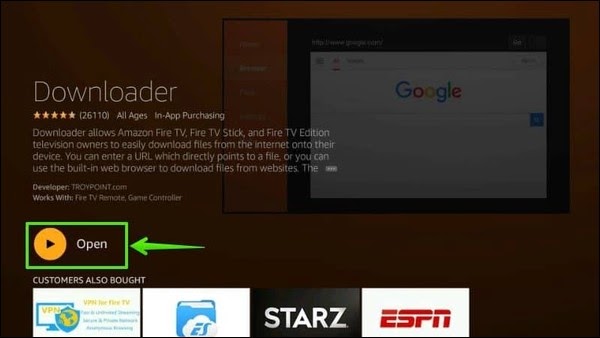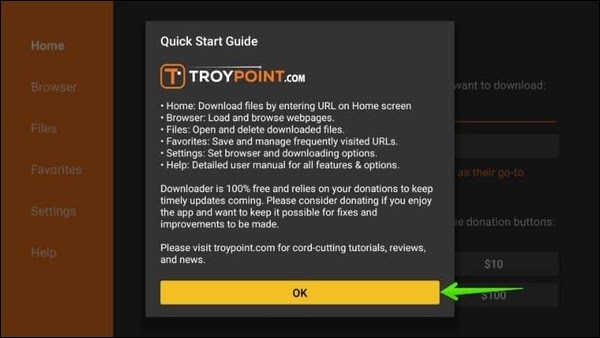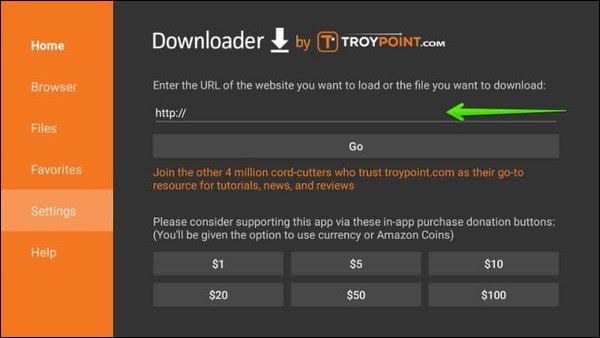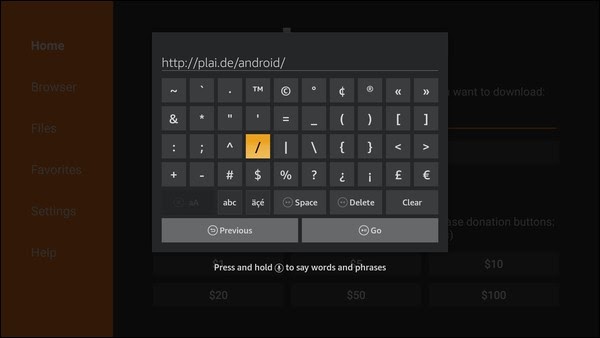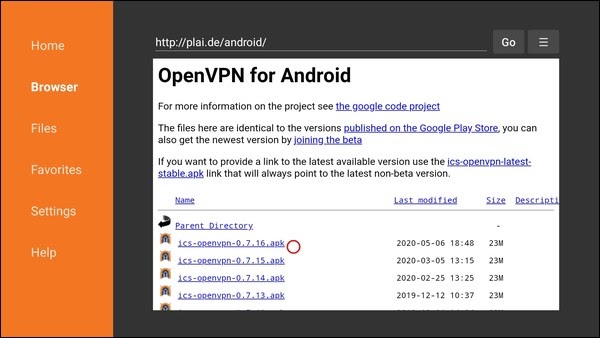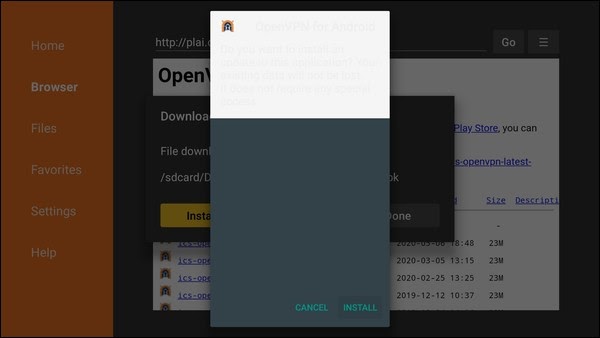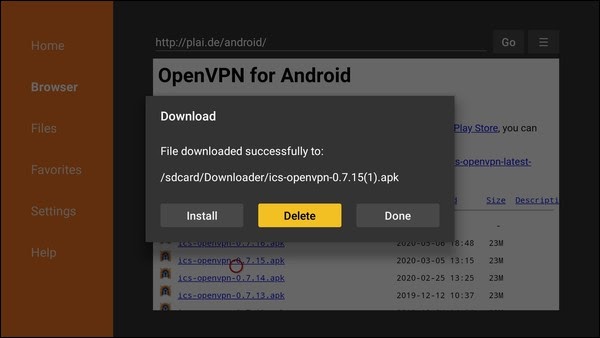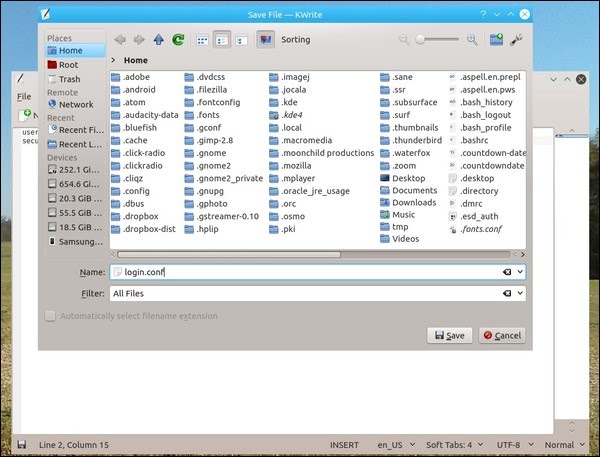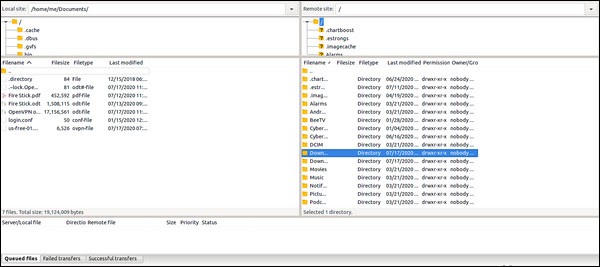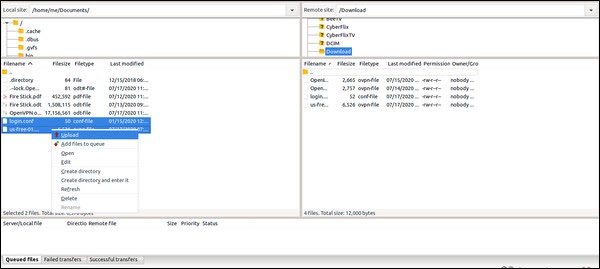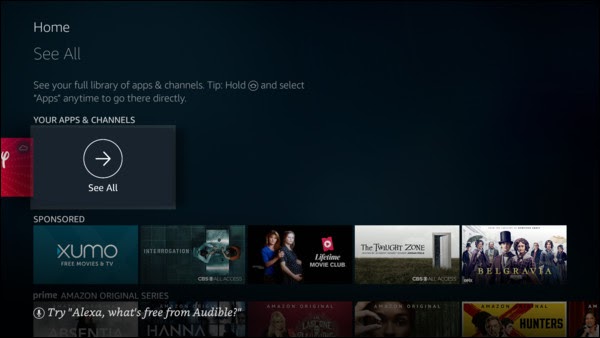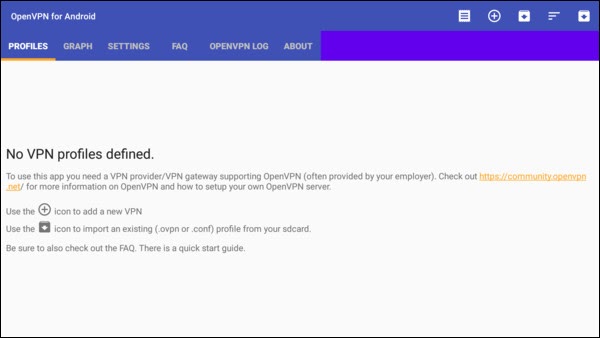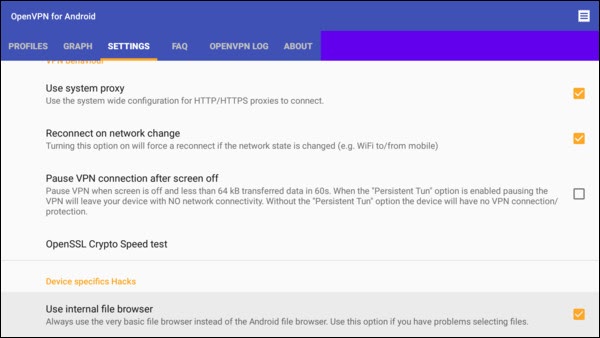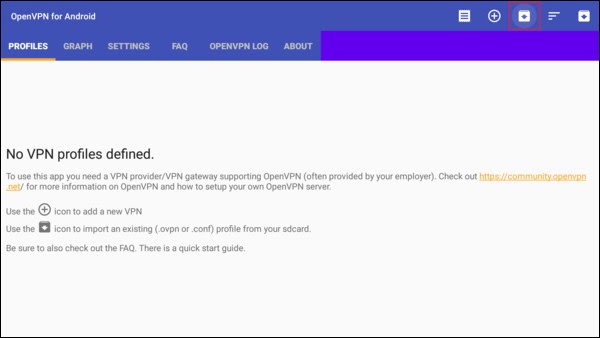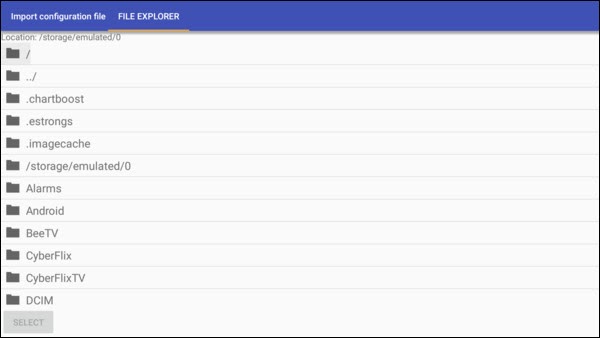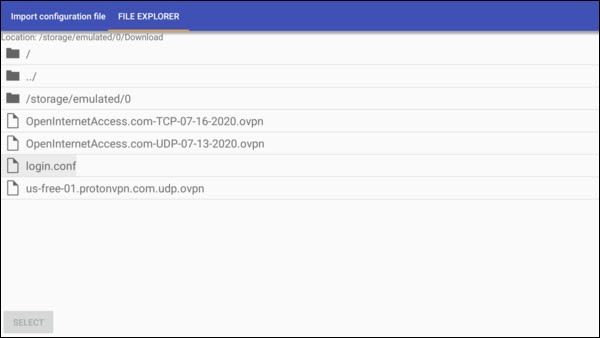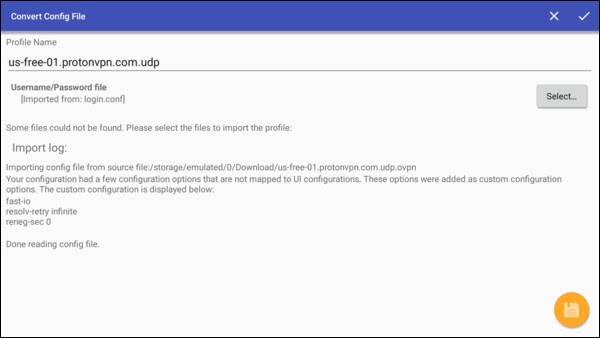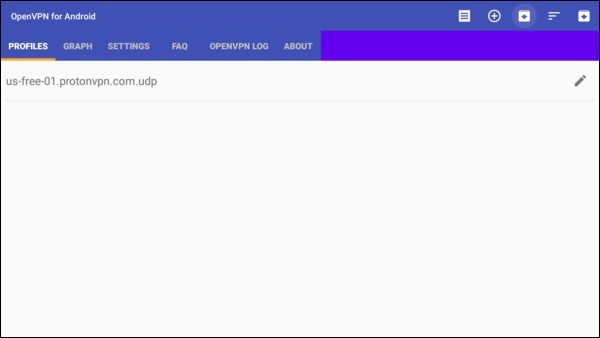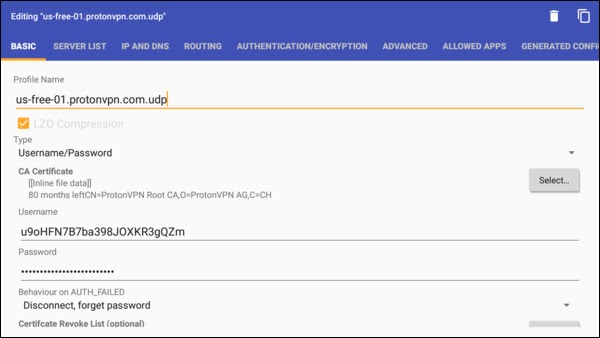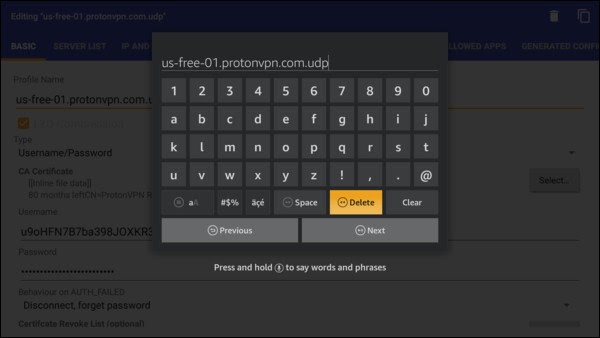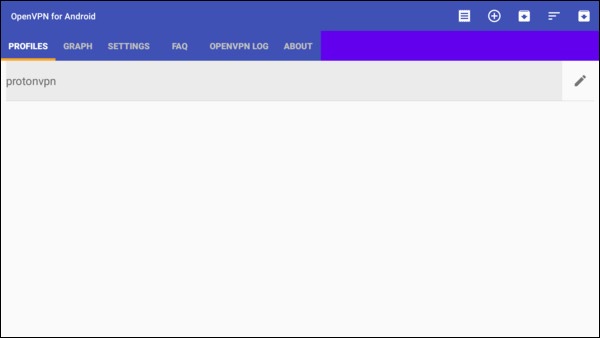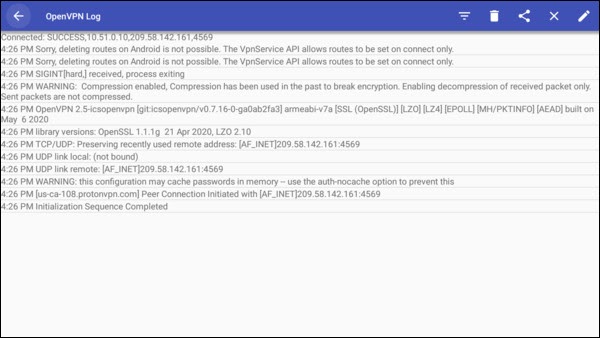Installing OpenVPN on Amazon FireStick
PART 1
How to access developer options on Amazon Fire TV?
Similar to how you access developer settings on Android
Accessing the hidden developer options on Amazon Fire TV, as we mentioned previously, is fairly simple. Here’s how to do it in a few simple steps.
- Select the gear icon on your Fire TV’s home screen to open Settings.
- Go to My Fire TV, and select About.
- Highlight the first option on the list, which is usually your device’s name, and press the action button on your remote seven times.
- You’ll now see a message confirming “You are now a developer,” and it’ll unlock the developer options in the previous menu.
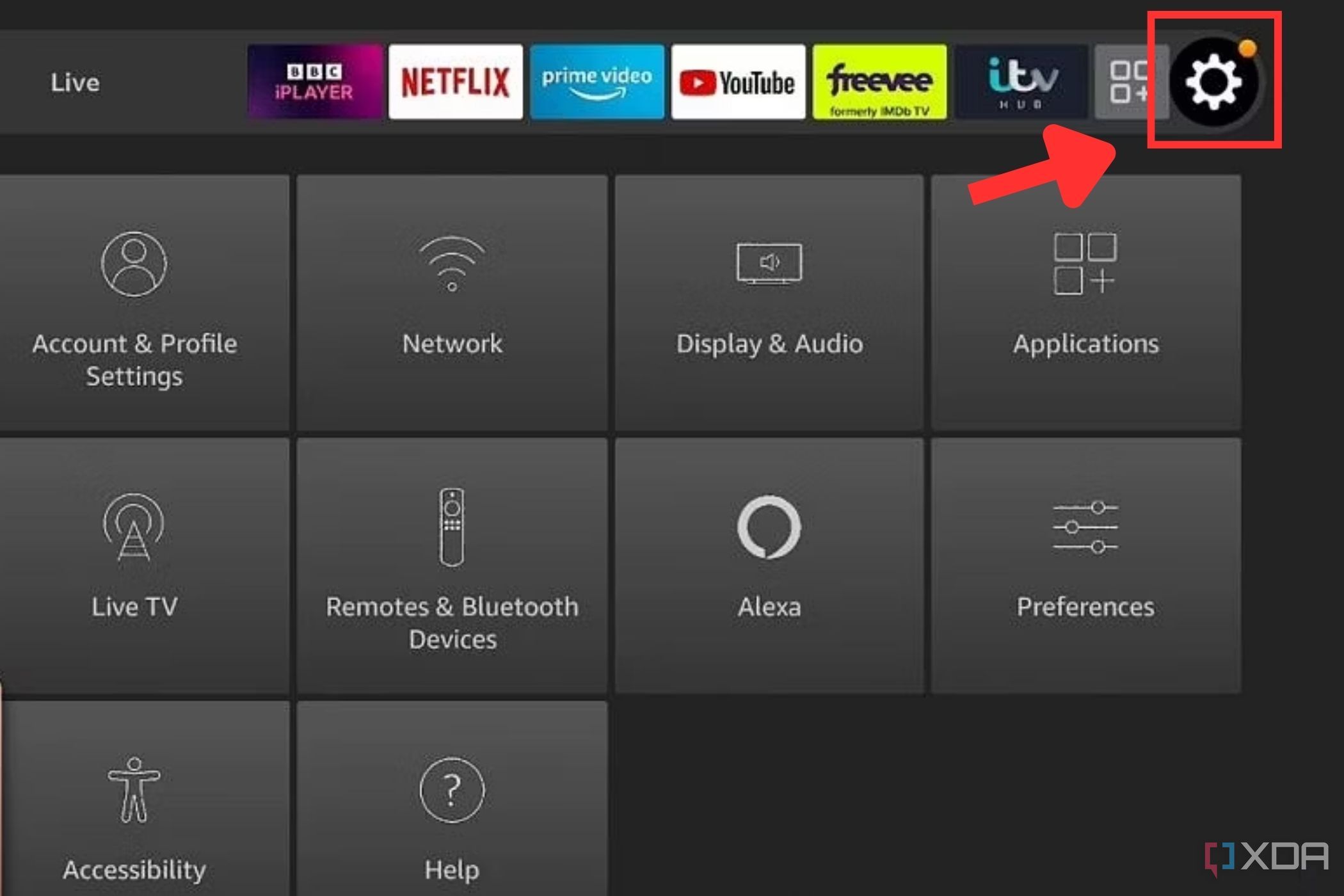
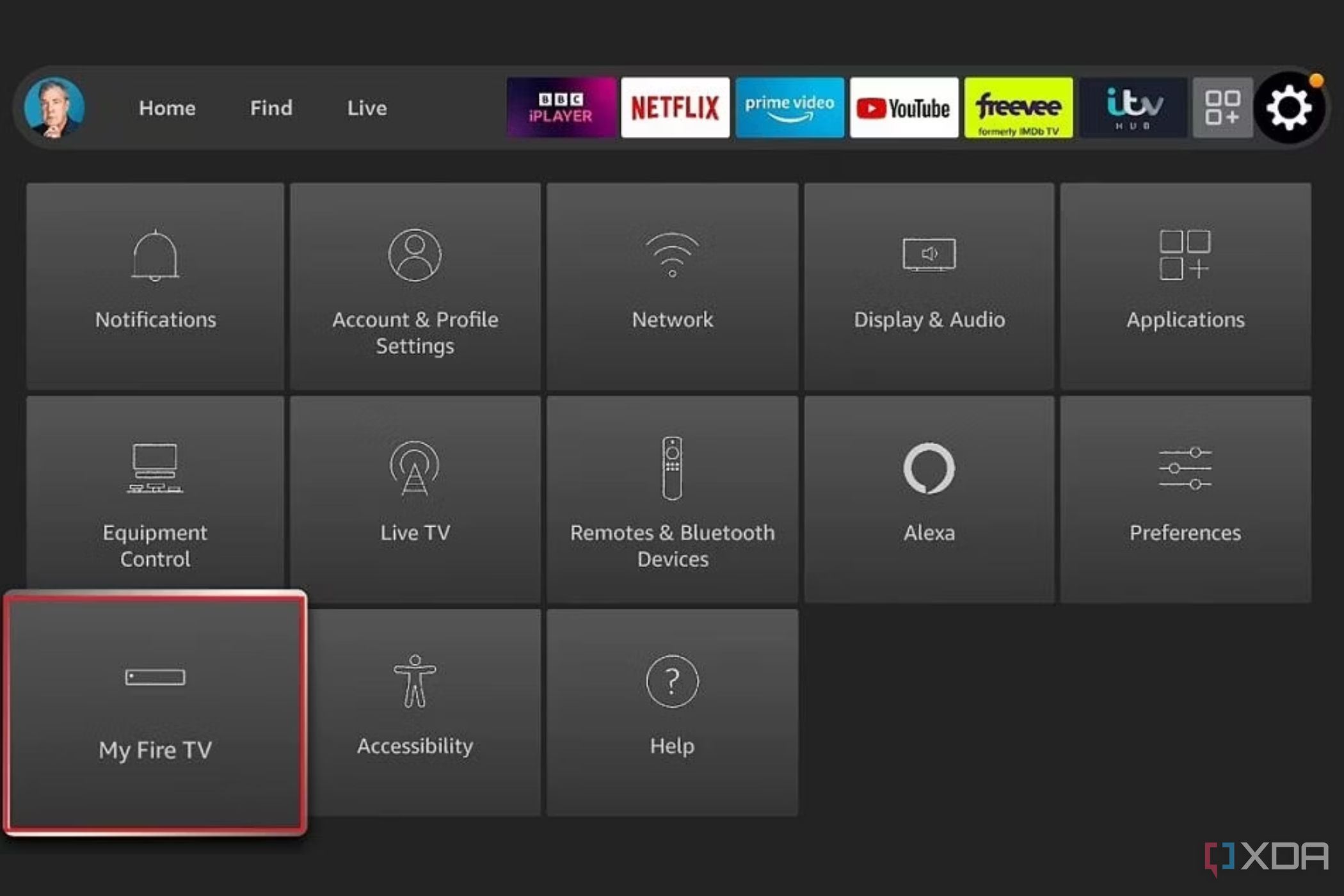
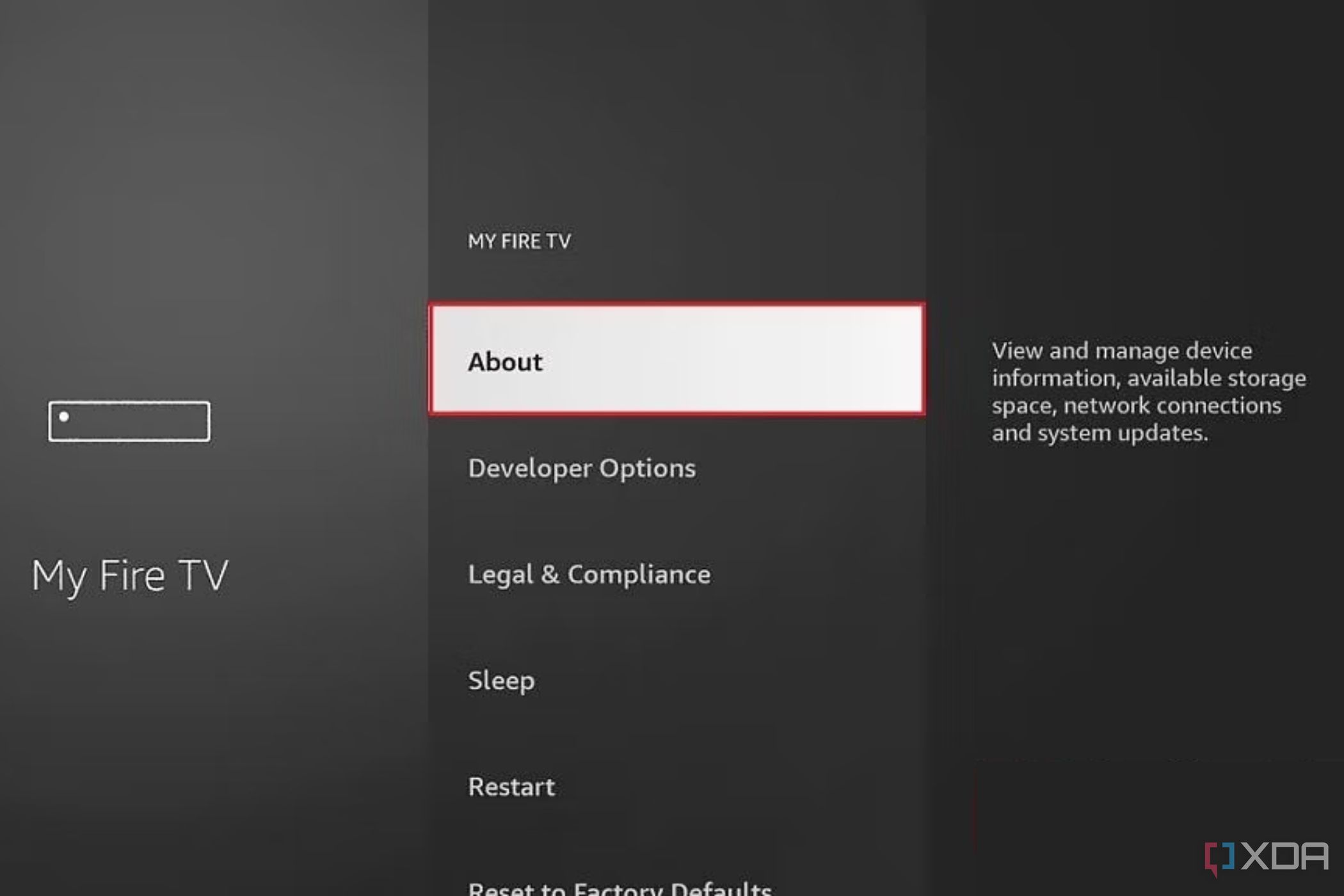
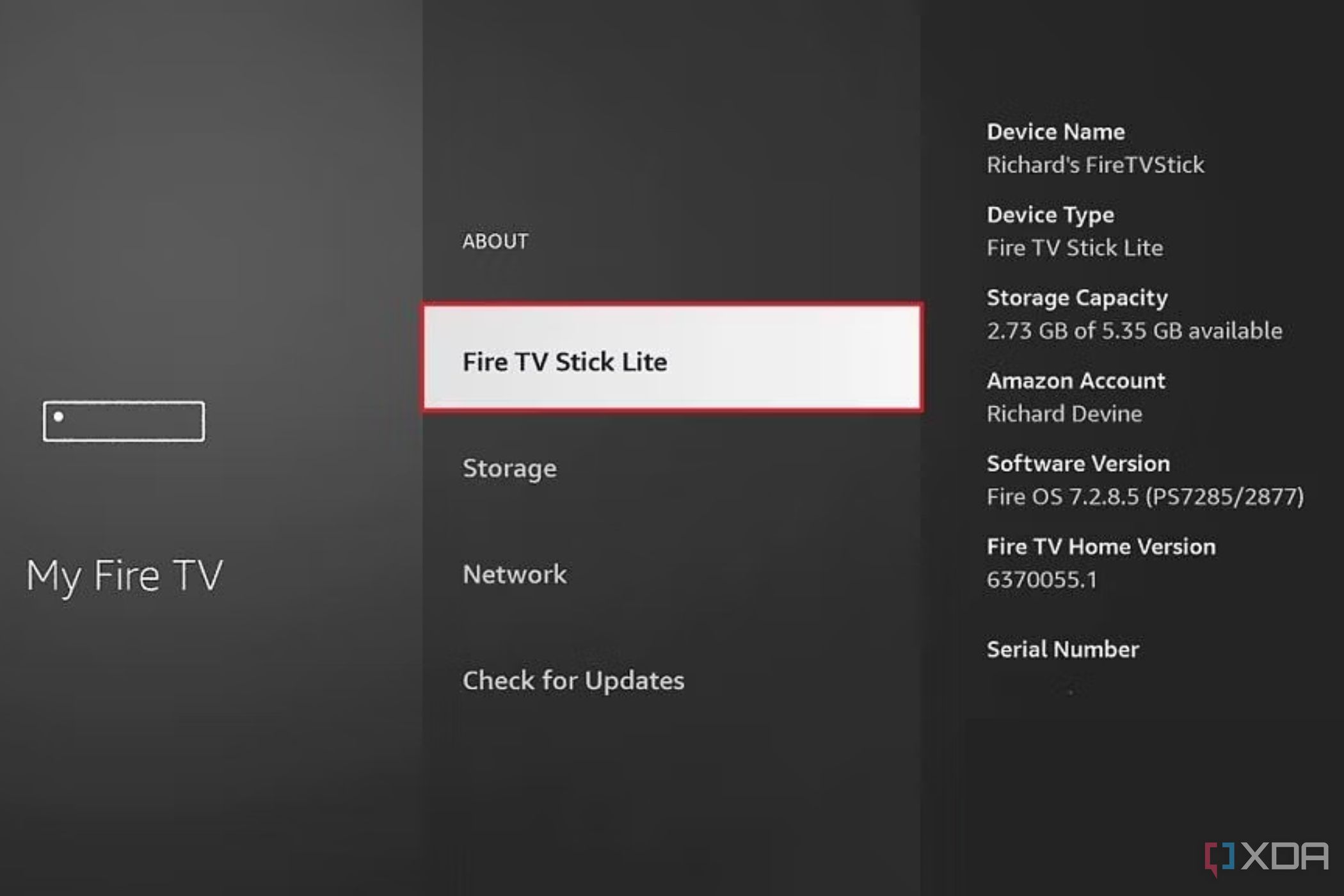
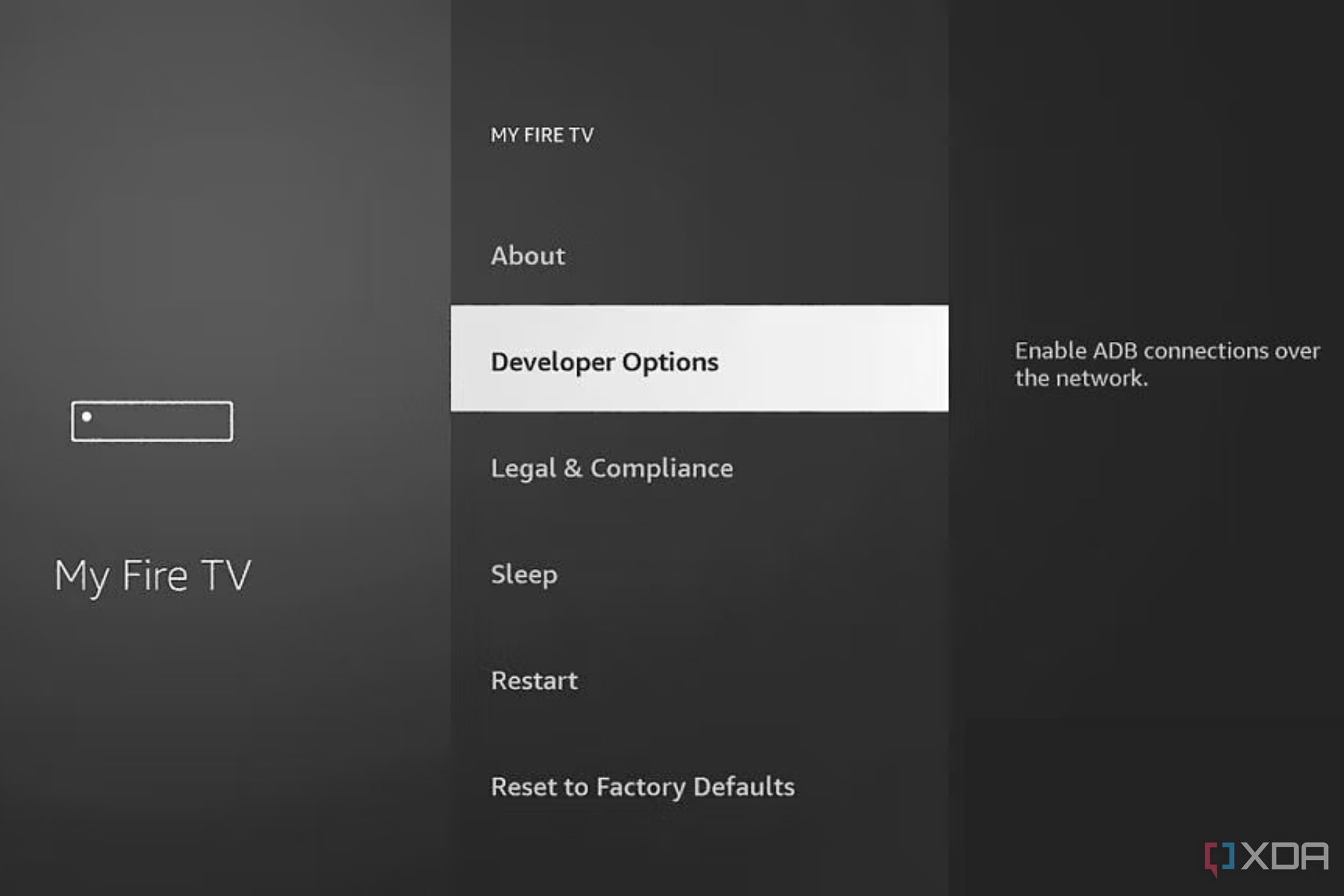
ALTERNATIVE PART 2
Install OpenVPN On An Amazon Fire Stick |
| by Ramchu
In my last article, I showed you how to connect your PCLinuxOS computer to your Amazon Fire TV streaming device, using FileZilla and ES File Explorer. In this article, I will show you how to install OpenVPN, and push your VPN configuration files onto your Fire TV, Fire TV Stick or Fire TV Cube. If you search for OpenVPN on your Amazon device, you will ultimately find that there is not an OpenVPN App in Amazon’s app store.
First fire up your Amazon device, and scroll across to settings. Then scroll down and across to My Fire TV.
Click Developer Options, and click ADB debugging to turn it on.
Click, then click Turn On to confirm that you want to install outside apps.
Scroll to and click on the search icon. Type in downloader. As you type it in, search results will appear below. When you see Downloader, scroll down.
Scroll up to Home, click, then scroll up once again to get to the address bar.
You should then be taken to this website.
When you click the file, the download will start.
Scroll to delete and delete the apk file, to save/free up storage space.
Now on your PCLinuxOS computer… Download your VPN service’s configuration file(s) (yourvpn.configuration.ovpn) for the server that you want to connect to for Android. Open your favorite text editor. I used KWrite. Create a new file, and name it login.conf. This file will have only two lines. On the first line Yourusername. On the second line Yoursecurepassword. Click Save or Save as.
Open it with your text editor and find the line auth-user-pass. Change it to auth-user-pass login.conf. Save the changes. Put both of these in the same directory. Open FileZilla and connect to your Fire TV device: File > Site Manager > Fire TV Device (you may have to open ES File Explorer on your Fire TV device and re-enable View on PC). I am sending the files to the Download folder on the Fire TV device
Selecting the files in the left side of the screen are on your computer. Uploading them to your Fire TV Device should make them appear on the right side, which are the files on the device.
We now need to open the Openvpn app. On your Fire TV Home screen scroll down to YOUR APPS & CHANNELS, then across to SEE ALL.
Highlight the link in the line below No VPN profiles defined.
Then scroll down to and click on Use Internal File Browser.
Now we are going to import your configuration and login.conf files into Openvpn. In the PROFILES window, scroll across and up to the folder icon and click it.
This window should appear.
This window should appear.
You will be taken to this screen.
You should now be presented with a named profile.
Use the back button on your remote to return to the Fire TV Devices home screen, and start STREAMING your favorite movies or TV shows. To DISCONNECT from the service, just open the Openvpn app and click the profile. You will get a prompt to disconnect. |